What is a Website Builder and How Does it Work?
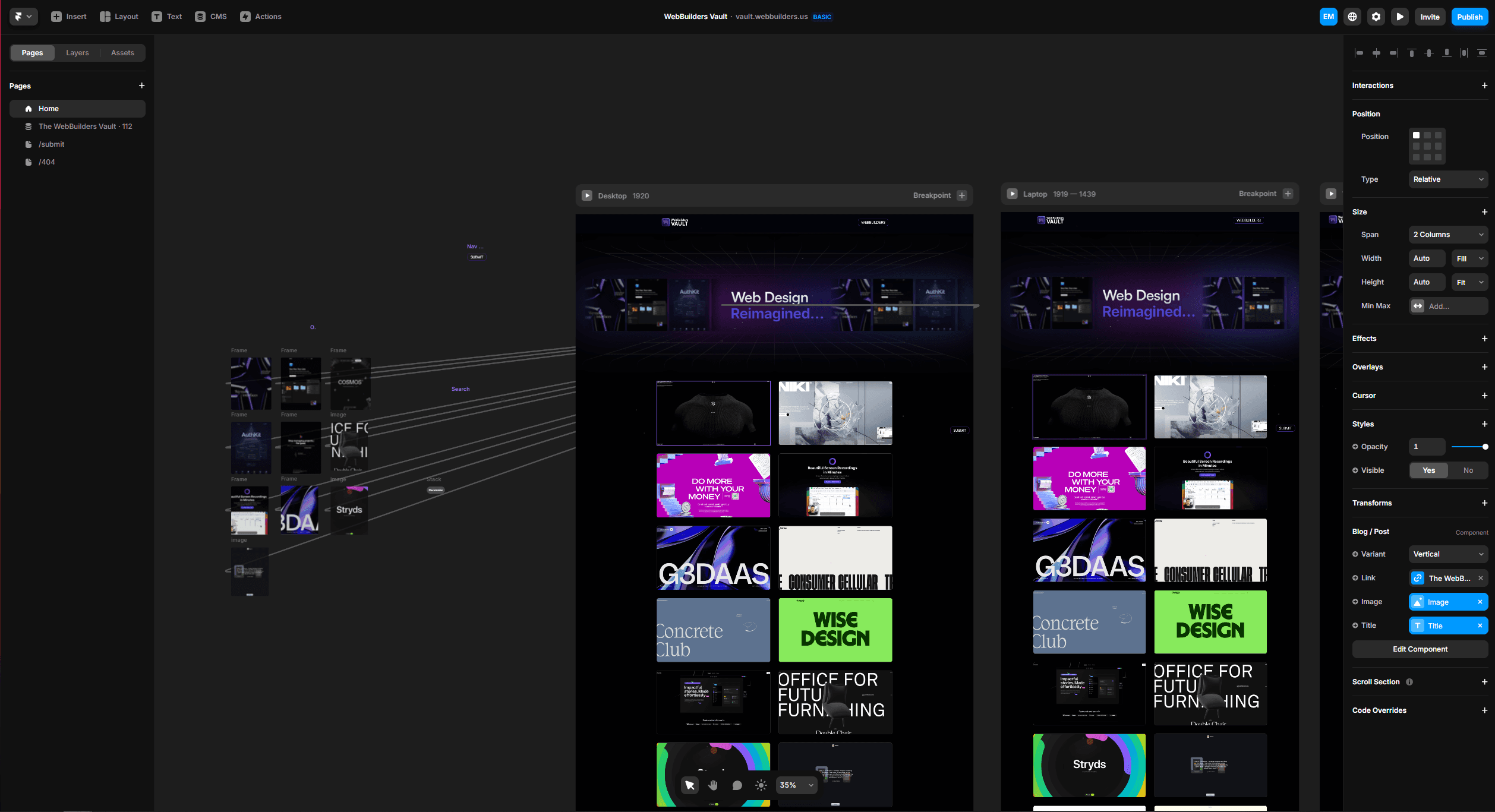
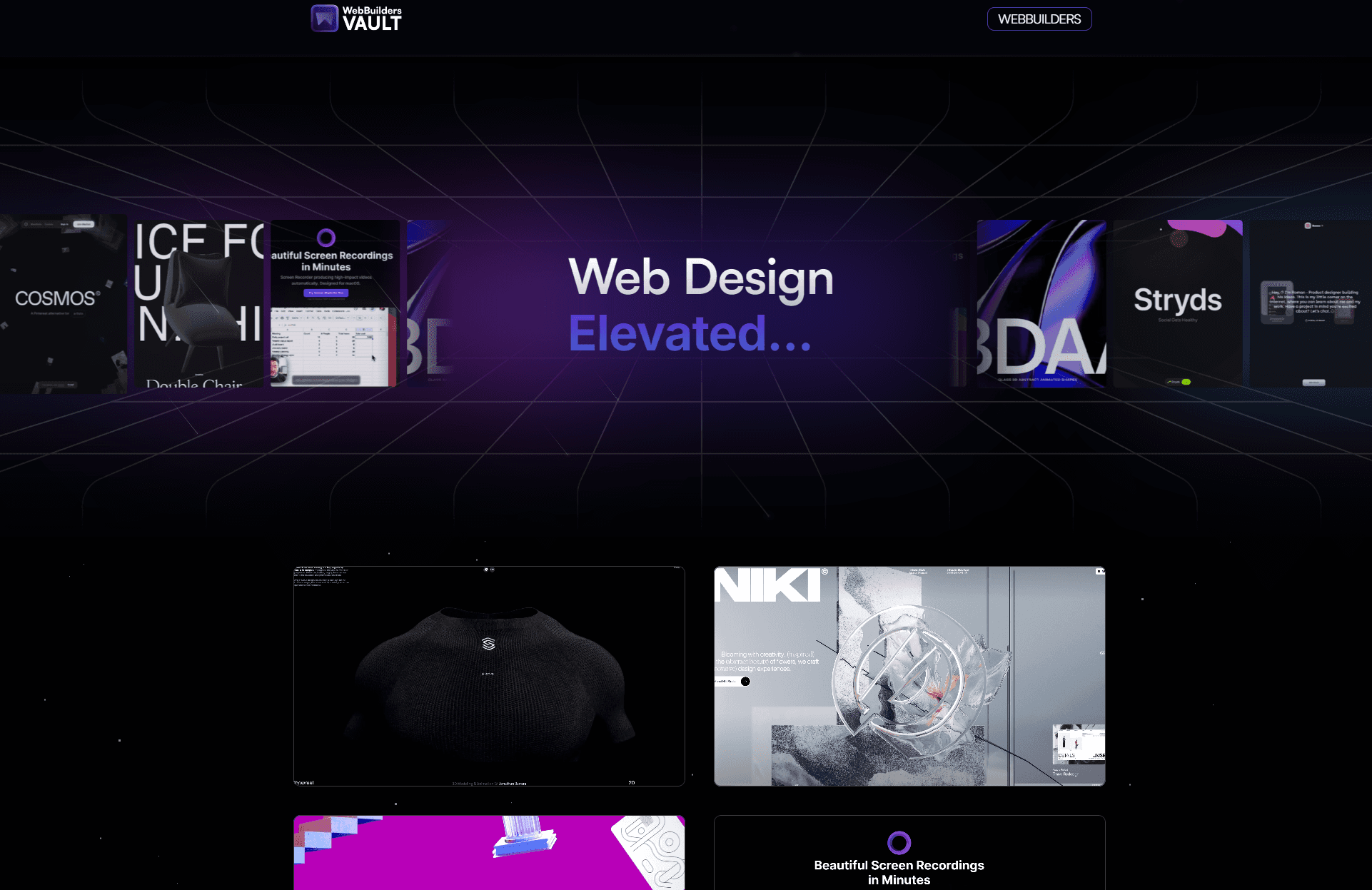
Website Builder
Sep 6, 2024
A website builder is a versatile tool designed to help users create websites without needing any coding skills. Whether you're an individual or a business, a website builder can streamline the process of establishing an online presence.
How it Works:
Select a Template
Templates: Website builders typically come with a variety of pre-designed templates. These are effectively ready-made websites that you can customize to suit your specific needs.
Choose Your Fit: Users can browse through these templates and select one that best matches their vision.
Customize Your Site
Drag-and-Drop Editor: The core feature of almost all website builders is the drag-and-drop editor. This allows you to rearrange elements, add new sections, and tweak the design without touching a single line of code.
Content Addition: You can easily add various forms of content such as image galleries, videos, maps, contact forms, and social media feeds.
Publish and Manage
Ease of Use: Once the site is ready, publishing it is generally just a click away. The platform often provides hosting solutions, making the process seamless.
Ongoing Updates: Managing and updating your site is straightforward. Most website builders offer intuitive dashboards to make changes whenever necessary.
From Personal Pages to Full-Featured Stores
Simple Personal Sites: If you just need a few personal pages, a website builder can accommodate that effortlessly.
Complex Business Sites: Need something more robust? These tools are capable of supporting complex business websites.
E-commerce Options: Many website builders offer features to create full-featured online stores, complete with shopping carts and payment gateways.
Key Features to Look For:
User-Friendly Interface: Make sure the builder is easy to navigate and intuitive.
Responsive Design: Templates should be mobile-friendly to ensure your site looks great on all devices.
Customer Support: Reliable support options can be crucial, especially for beginners.
A website builder simplifies the web design process, letting you focus more on content and less on technical details. With the right tool, you can create a professional-looking site tailored to your needs, all without knowing any code.
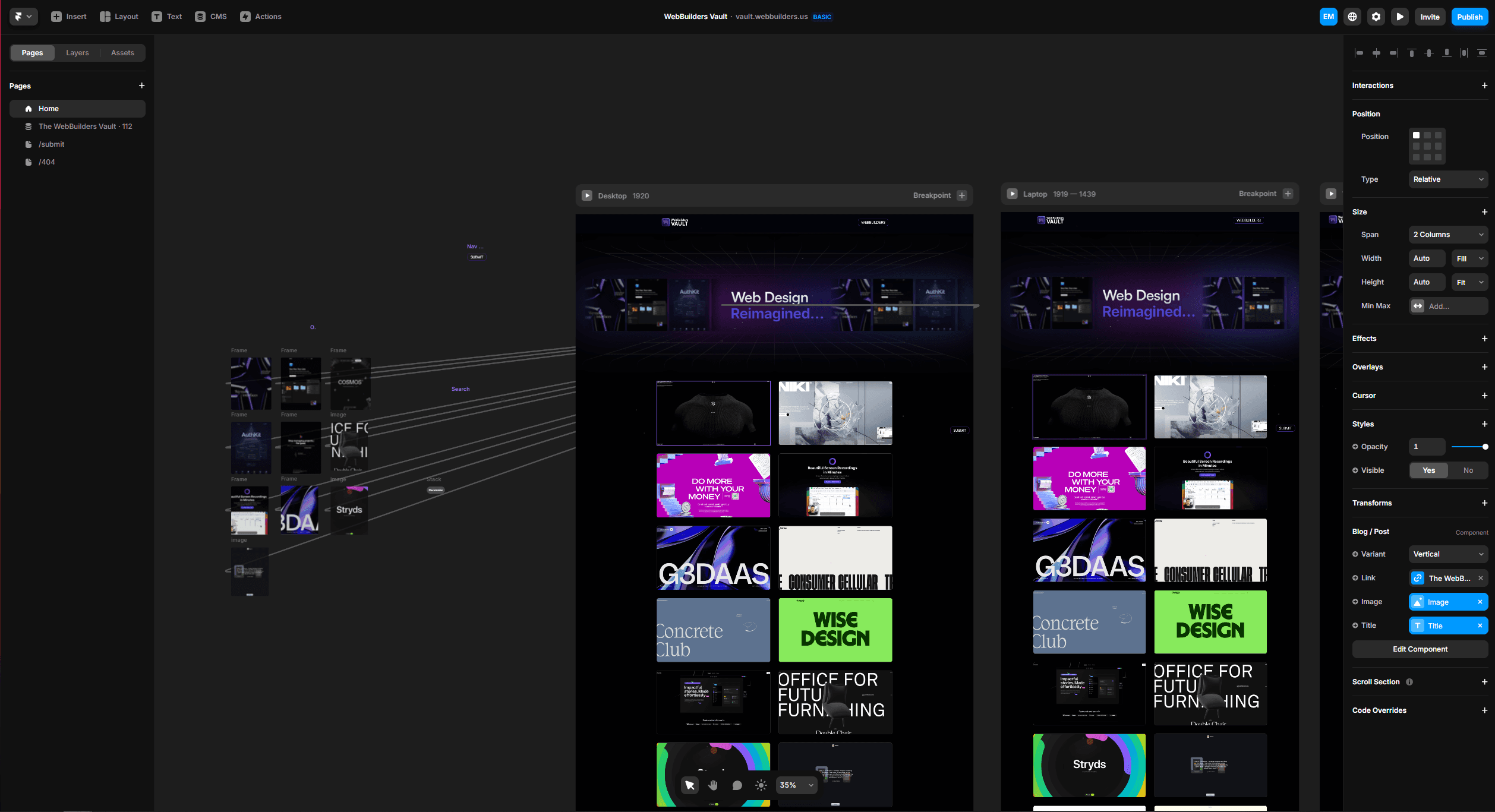
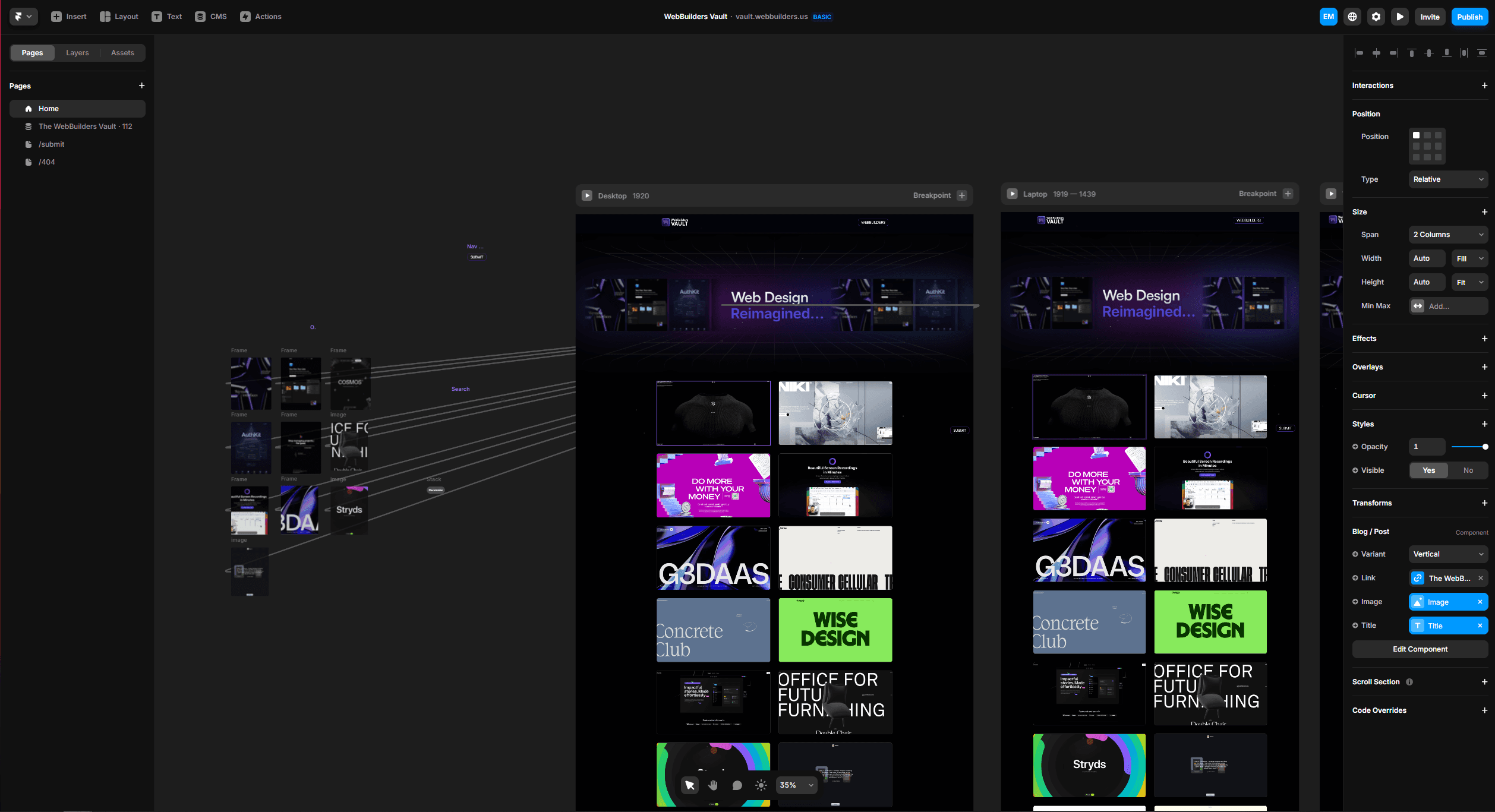
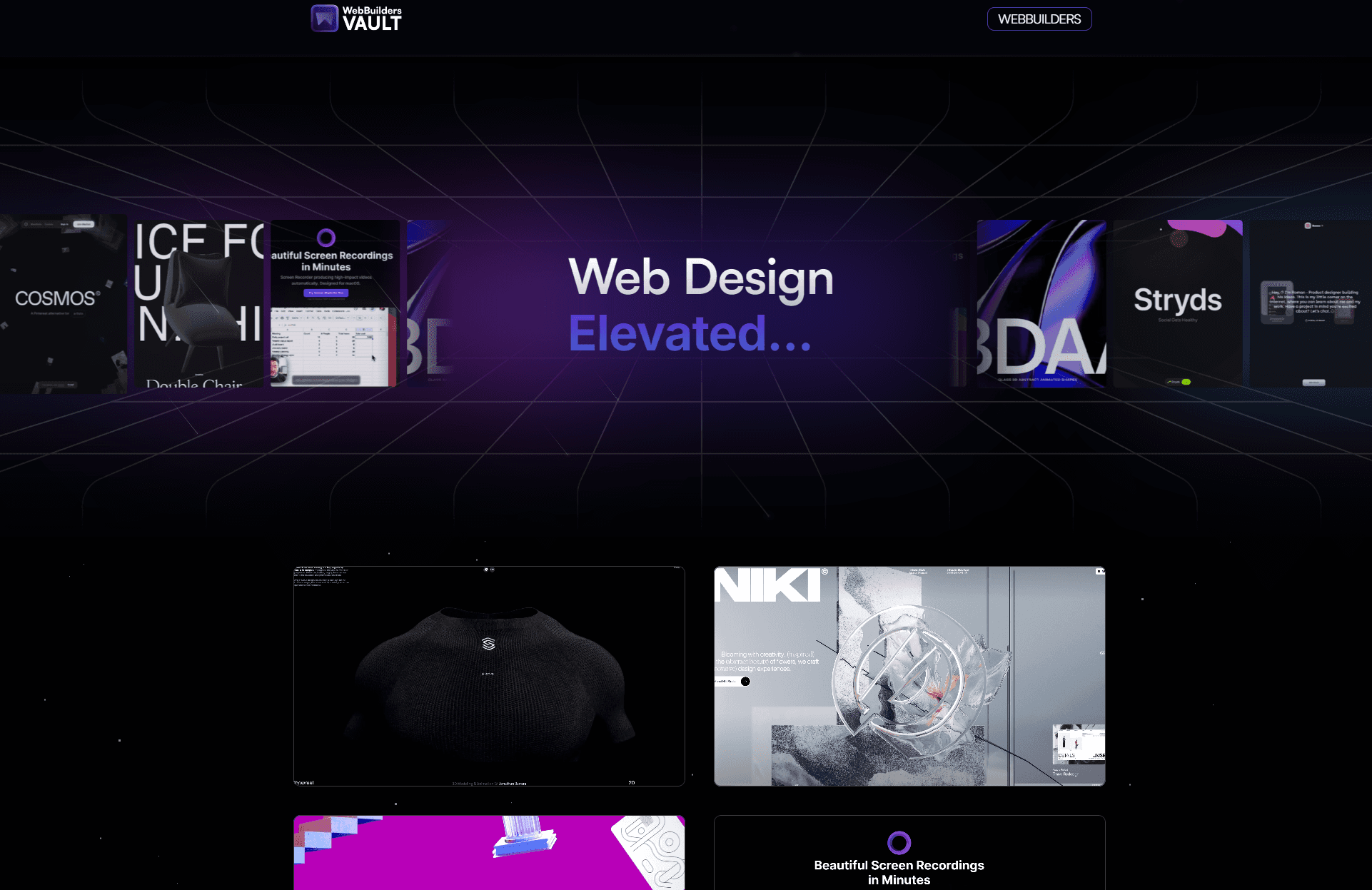
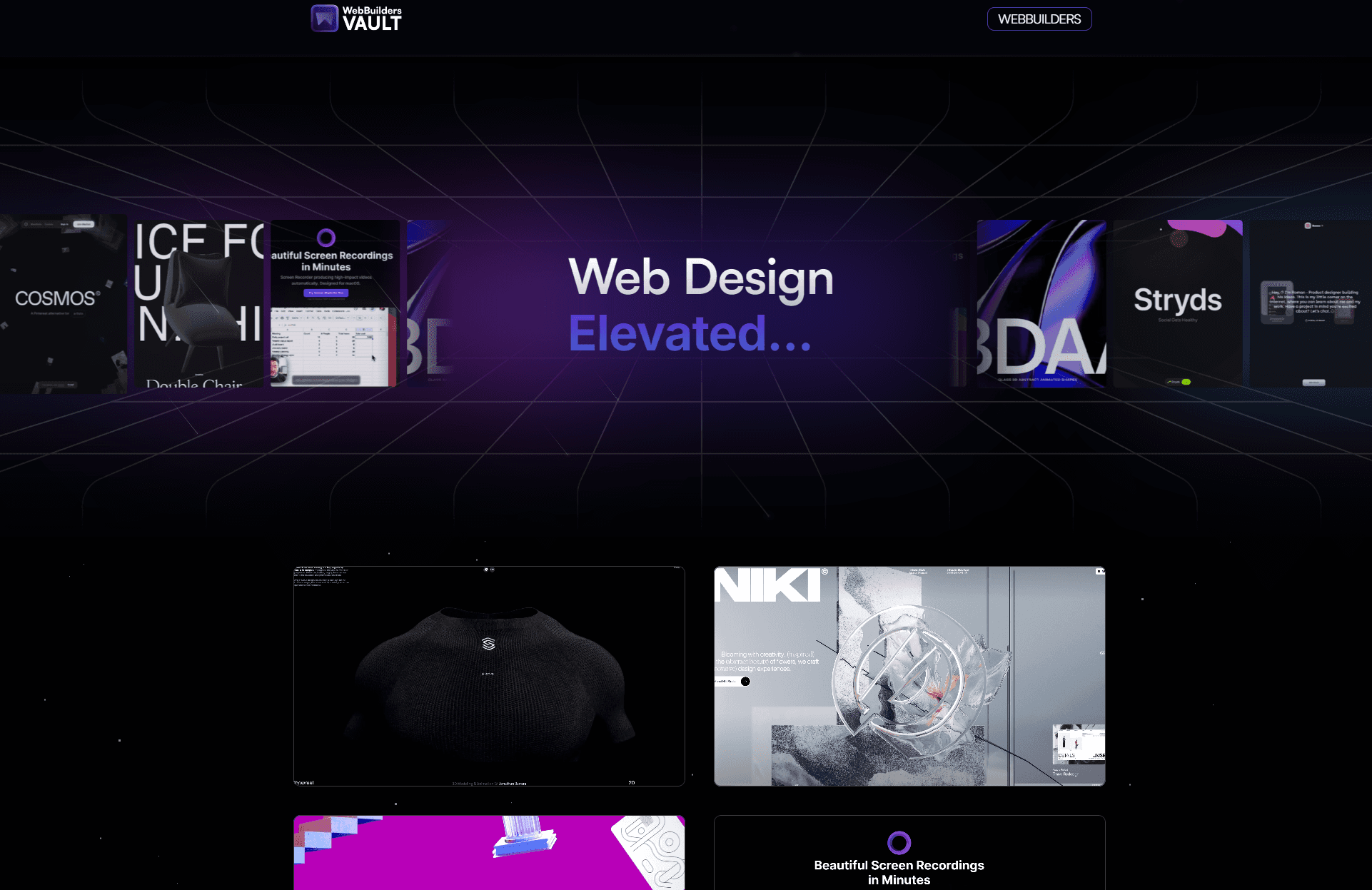
Website Builder
Sep 6, 2024
A website builder is a versatile tool designed to help users create websites without needing any coding skills. Whether you're an individual or a business, a website builder can streamline the process of establishing an online presence.
How it Works:
Select a Template
Templates: Website builders typically come with a variety of pre-designed templates. These are effectively ready-made websites that you can customize to suit your specific needs.
Choose Your Fit: Users can browse through these templates and select one that best matches their vision.
Customize Your Site
Drag-and-Drop Editor: The core feature of almost all website builders is the drag-and-drop editor. This allows you to rearrange elements, add new sections, and tweak the design without touching a single line of code.
Content Addition: You can easily add various forms of content such as image galleries, videos, maps, contact forms, and social media feeds.
Publish and Manage
Ease of Use: Once the site is ready, publishing it is generally just a click away. The platform often provides hosting solutions, making the process seamless.
Ongoing Updates: Managing and updating your site is straightforward. Most website builders offer intuitive dashboards to make changes whenever necessary.
From Personal Pages to Full-Featured Stores
Simple Personal Sites: If you just need a few personal pages, a website builder can accommodate that effortlessly.
Complex Business Sites: Need something more robust? These tools are capable of supporting complex business websites.
E-commerce Options: Many website builders offer features to create full-featured online stores, complete with shopping carts and payment gateways.
Key Features to Look For:
User-Friendly Interface: Make sure the builder is easy to navigate and intuitive.
Responsive Design: Templates should be mobile-friendly to ensure your site looks great on all devices.
Customer Support: Reliable support options can be crucial, especially for beginners.
A website builder simplifies the web design process, letting you focus more on content and less on technical details. With the right tool, you can create a professional-looking site tailored to your needs, all without knowing any code.
View More
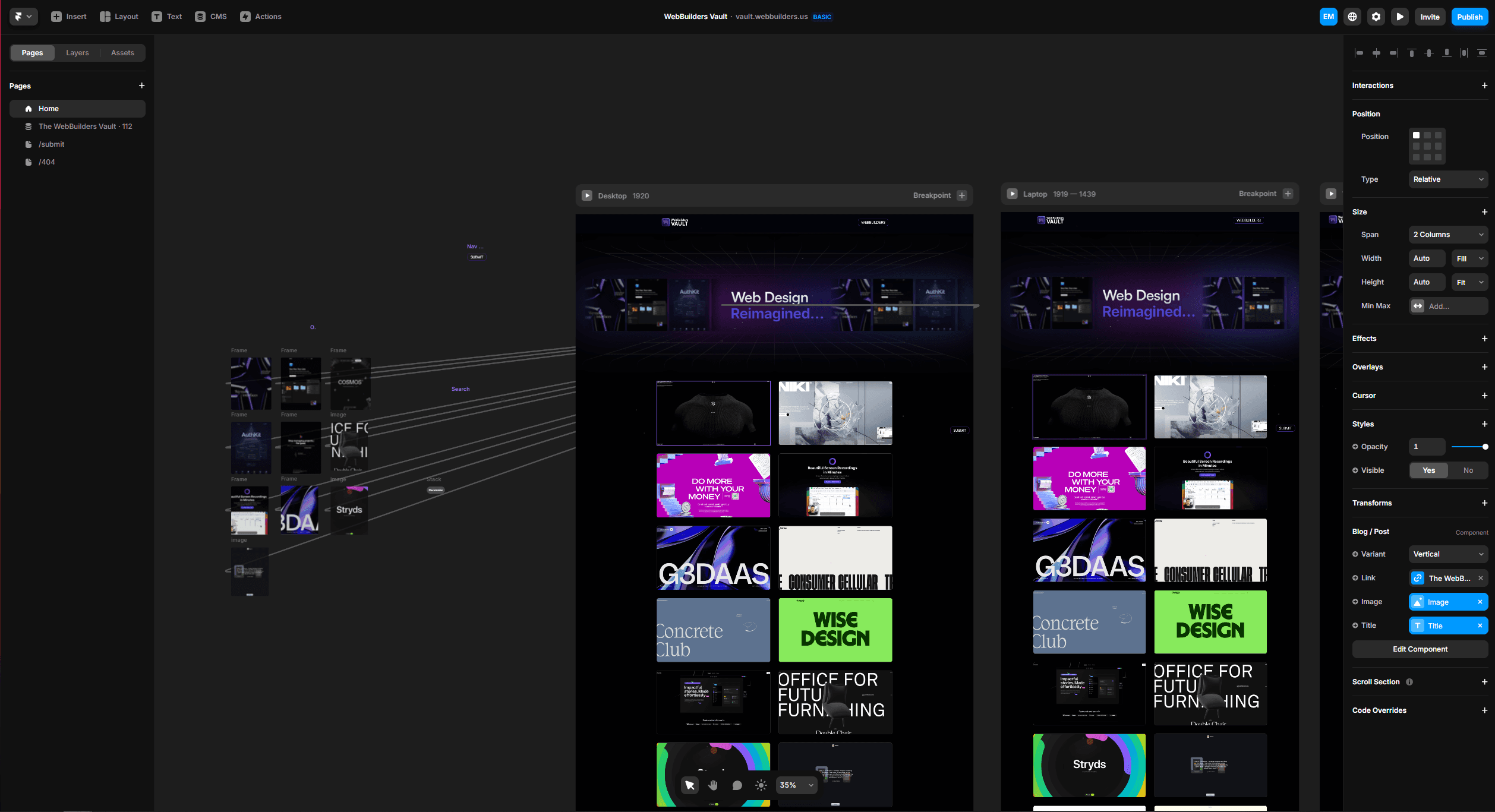
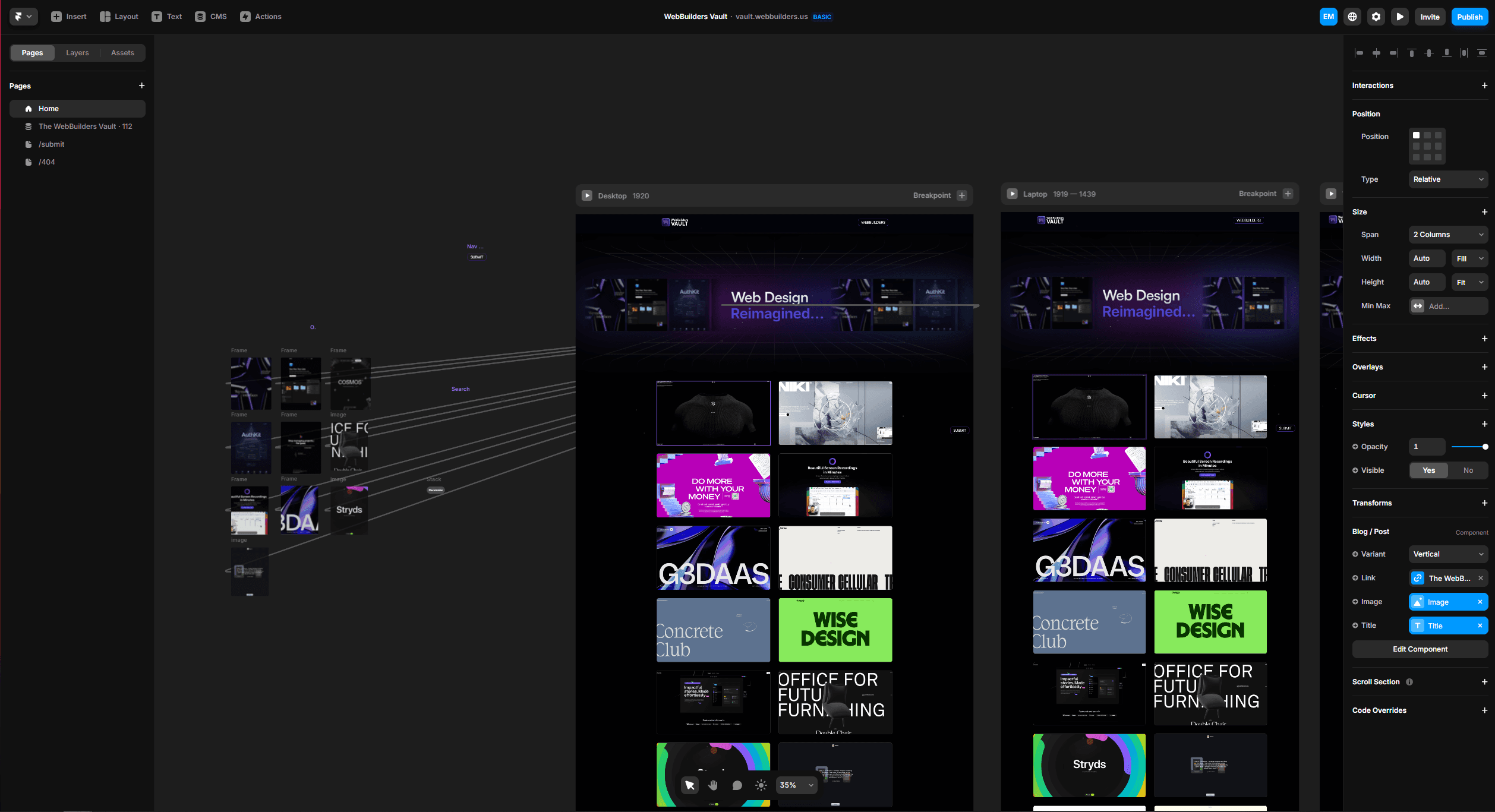
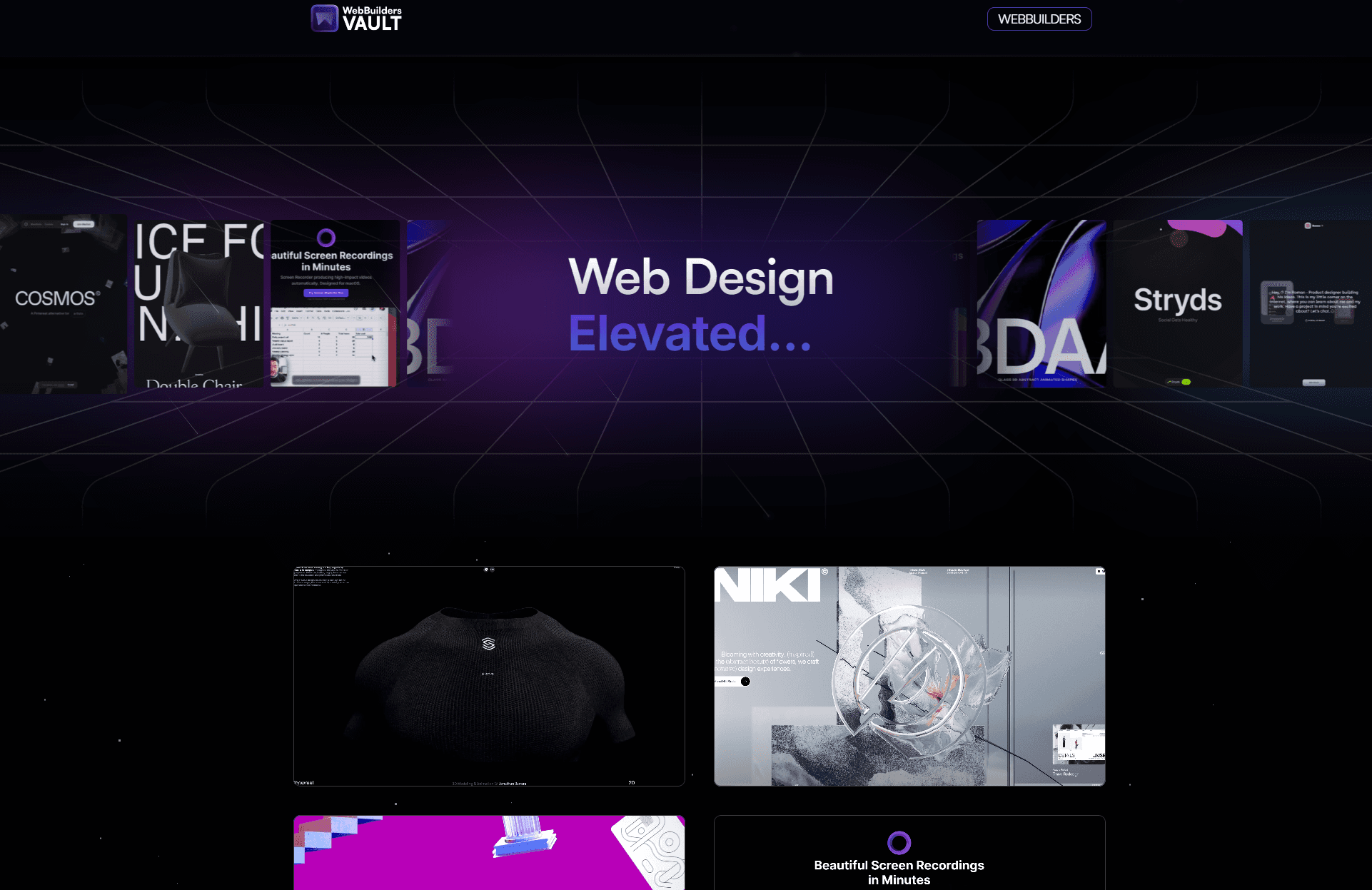
Website Builder
Sep 6, 2024
A website builder is a versatile tool designed to help users create websites without needing any coding skills. Whether you're an individual or a business, a website builder can streamline the process of establishing an online presence.
How it Works:
Select a Template
Templates: Website builders typically come with a variety of pre-designed templates. These are effectively ready-made websites that you can customize to suit your specific needs.
Choose Your Fit: Users can browse through these templates and select one that best matches their vision.
Customize Your Site
Drag-and-Drop Editor: The core feature of almost all website builders is the drag-and-drop editor. This allows you to rearrange elements, add new sections, and tweak the design without touching a single line of code.
Content Addition: You can easily add various forms of content such as image galleries, videos, maps, contact forms, and social media feeds.
Publish and Manage
Ease of Use: Once the site is ready, publishing it is generally just a click away. The platform often provides hosting solutions, making the process seamless.
Ongoing Updates: Managing and updating your site is straightforward. Most website builders offer intuitive dashboards to make changes whenever necessary.
From Personal Pages to Full-Featured Stores
Simple Personal Sites: If you just need a few personal pages, a website builder can accommodate that effortlessly.
Complex Business Sites: Need something more robust? These tools are capable of supporting complex business websites.
E-commerce Options: Many website builders offer features to create full-featured online stores, complete with shopping carts and payment gateways.
Key Features to Look For:
User-Friendly Interface: Make sure the builder is easy to navigate and intuitive.
Responsive Design: Templates should be mobile-friendly to ensure your site looks great on all devices.
Customer Support: Reliable support options can be crucial, especially for beginners.
A website builder simplifies the web design process, letting you focus more on content and less on technical details. With the right tool, you can create a professional-looking site tailored to your needs, all without knowing any code.




